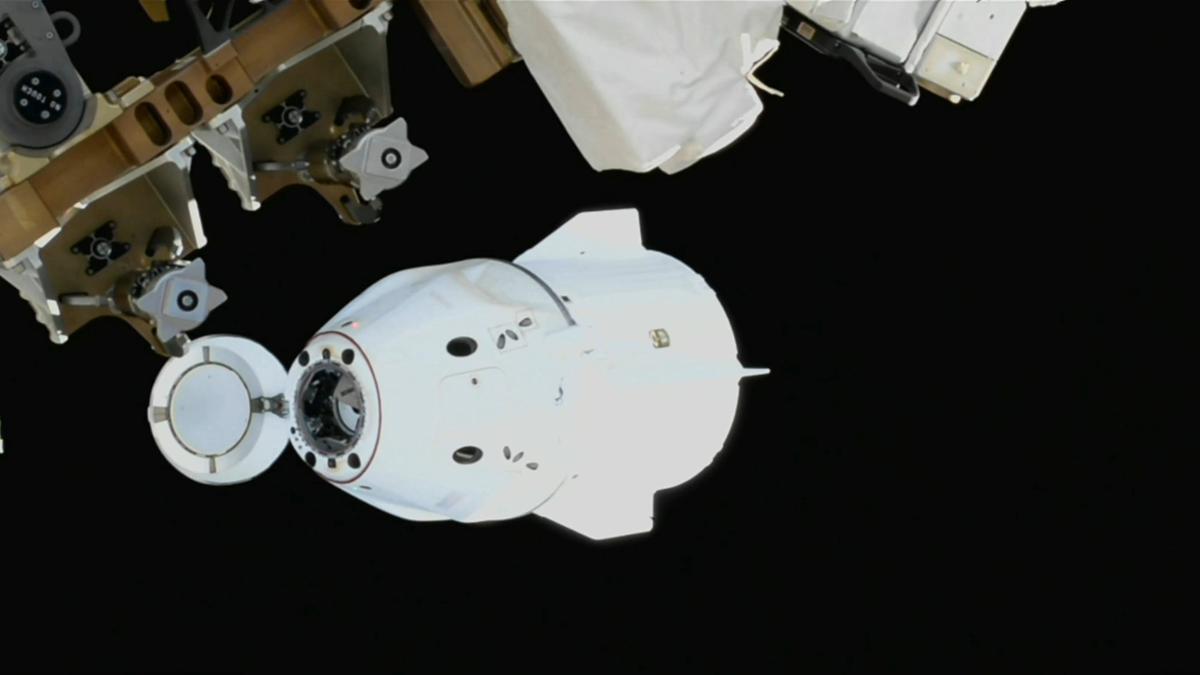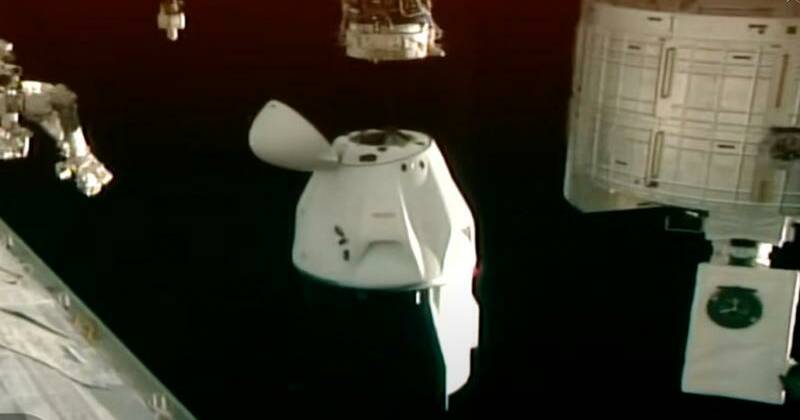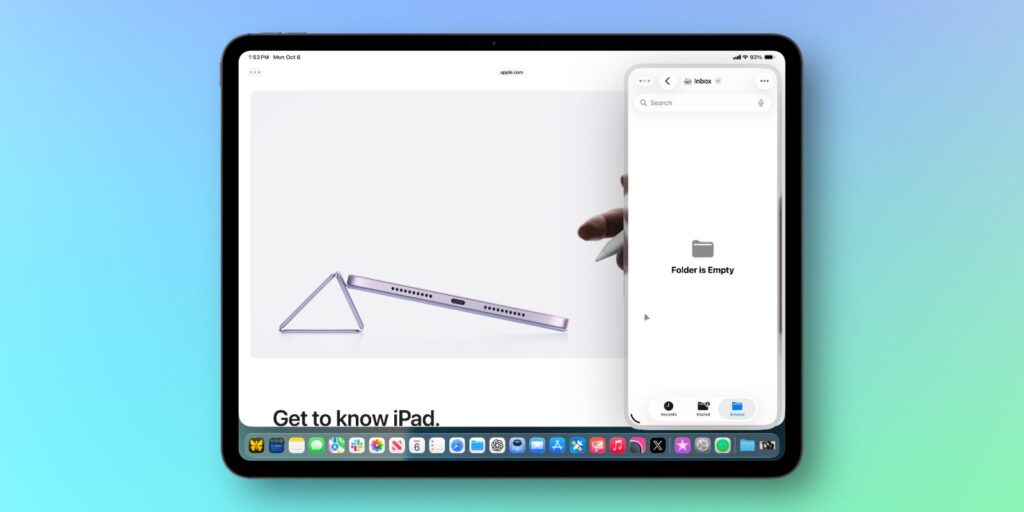
Apple has reintroduced the Slide Over multitasking feature in its latest update, iPadOS 26.1 beta 2, released to developers on March 15, 2024. This update addresses a significant change that occurred with the launch of iPadOS 26, which replaced the previous multitasking options of Split View and Slide Over. The return of Slide Over aims to enhance user experience by allowing easier access to multiple applications simultaneously.
New Enhancements and Functionality
The revamped Slide Over feature works in conjunction with Apple’s new windowing system, providing users with a more flexible multitasking environment. Users will find an added ‘Enter Slide Over’ option within the window resize controls, located in the top-left corner of an app’s window. Selecting this option resizes the app window to a standard Slide Over size, enabling users to interact with applications in the background without completely obscuring the Slide Over app.
This update also introduces the ability to resize the Slide Over window, allowing for greater customization based on individual preferences. Users can easily pull the Slide Over app out of view by swiping it to the right, and retrieve it at their convenience.
While the return of Slide Over has been welcomed by many, there is a notable limitation in this beta version. Currently, users can only utilize one Slide Over app at a time. This differs from iPadOS 18, where multiple apps could be stacked in Slide Over mode for quick access. Users are hopeful that future iterations of the beta will restore this functionality, enhancing the multitasking capabilities of the iPad.
Looking Ahead
The reintroduction of Slide Over in iPadOS 26.1 beta 2 marks a step towards addressing user feedback regarding the previous version’s multitasking limitations. For those who have missed this feature, Apple is providing a partial solution with the latest update. As the beta testing continues, developers and users alike are eager to see if enhancements will be made to allow more than one Slide Over app, improving the overall efficiency and usability of the iPad.
As Apple continues to refine its software, the anticipation surrounding updates like this reflects a commitment to meeting user needs and enhancing productivity on its devices.