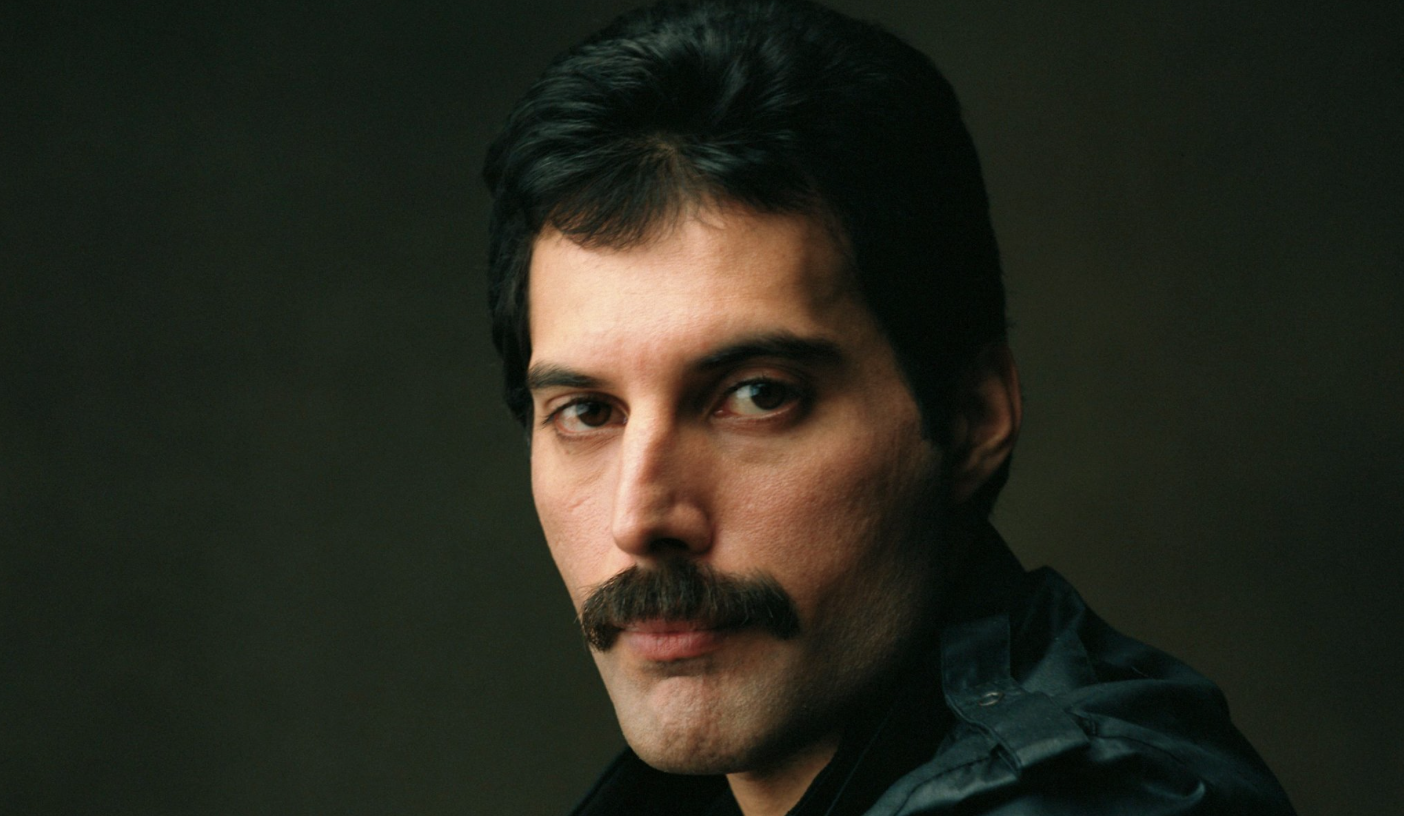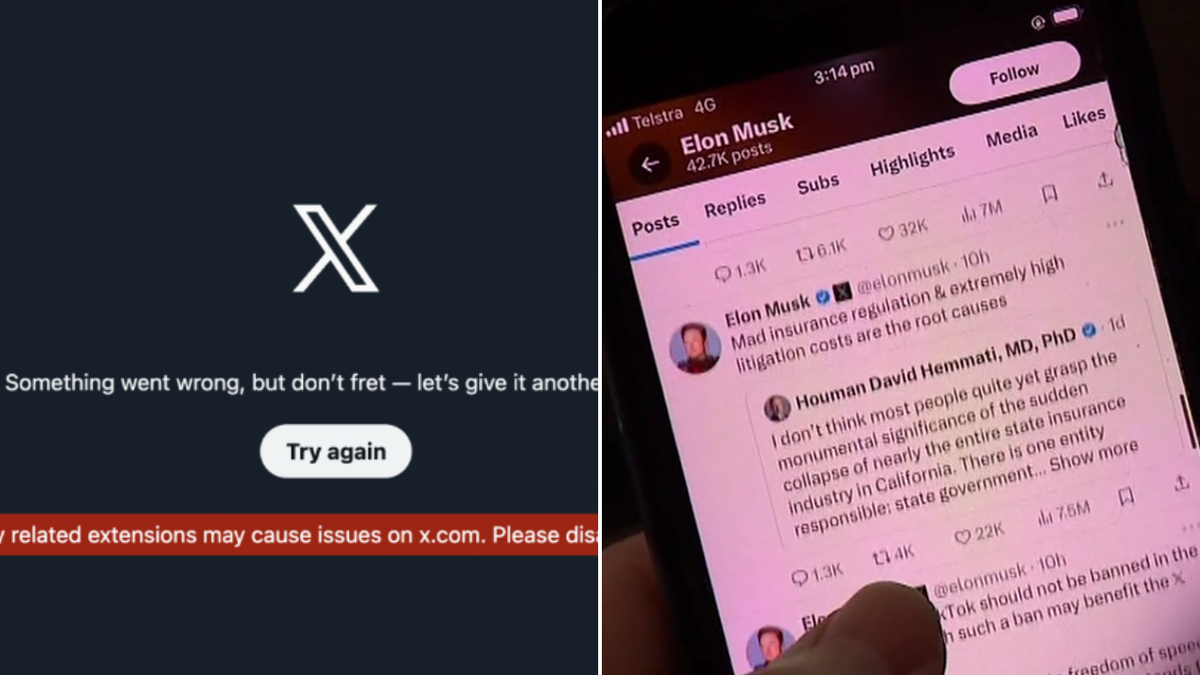UPDATE: Apple has just launched a significant upgrade for Mac users with the introduction of its built-in clipboard manager in macOS 26 Tahoe. This feature allows users to effortlessly track and manage copied text, images, and files. However, it’s crucial to note that this feature is only available for Macs running the latest operating system, leaving older models in the dust.
For those unable to upgrade, the urgency to find a reliable clipboard manager has never been greater. With the basic Apple clipboard manager lacking advanced features, users are turning to third-party applications for enhanced functionality.
WHAT THIS MEANS FOR USERS: Clipboard management is essential for productivity, especially for professionals dealing with vast amounts of information. The new feature enables users to streamline their workflows, but those on older Macs must seek alternatives immediately.
TOP CLIPBOARD MANAGER RECOMMENDATIONS:
1. **Spotlight Search**: If you’re using macOS 26 Tahoe, the built-in clipboard manager can be activated via System Settings. Access your clipboard history with a simple Command-Space followed by Command-4. While this is a handy start, it lacks syncing capabilities and advanced categorization.
2. **Maccy**: For users with older Macs, Maccy offers a free and open-source clipboard manager. This lightweight application provides quick access to clipboard history directly from the menu bar. It also allows users to ignore sensitive applications like Slack and Microsoft Teams, keeping your data secure.
Download: Maccy (free via GitHub) or $10 on the Mac App Store.
3. **PastePal**: A popular choice at a one-time purchase price of $15, PastePal is packed with features including automatic tracking URL removal and text transformation tools. It excels at editing copied items and supports sequential pasting, making it ideal for repetitive tasks. However, its interface may require some navigation to fully utilize its capabilities.
Download: PastePal ($15 via Mac App Store or direct purchase).
4. **Paste**: Regarded as the best overall clipboard manager for Apple devices, Paste offers a premium experience at $30/year or a subscription of $4/month. It features an intuitive interface, advanced organization options, and the ability to extract text from images. This app is perfect for users who value aesthetics and functionality, although its premium subscription may be considered pricey.
Download: Paste ($30/year or one-time fee of $90).
The need for effective clipboard management is clearer than ever. As Apple’s built-in feature rolls out, the demand for third-party applications remains high, especially for those unable to upgrade.
WHAT TO WATCH FOR NEXT: Stay tuned for user reviews and comparisons of these clipboard managers, as productivity tools are critical for many professionals in today’s fast-paced environment. As people adapt to these new tools, the conversation around clipboard management will undoubtedly grow, making it an essential topic to follow.
Don’t miss out—share this article with your network to keep everyone informed about the latest clipboard management options for Mac users!