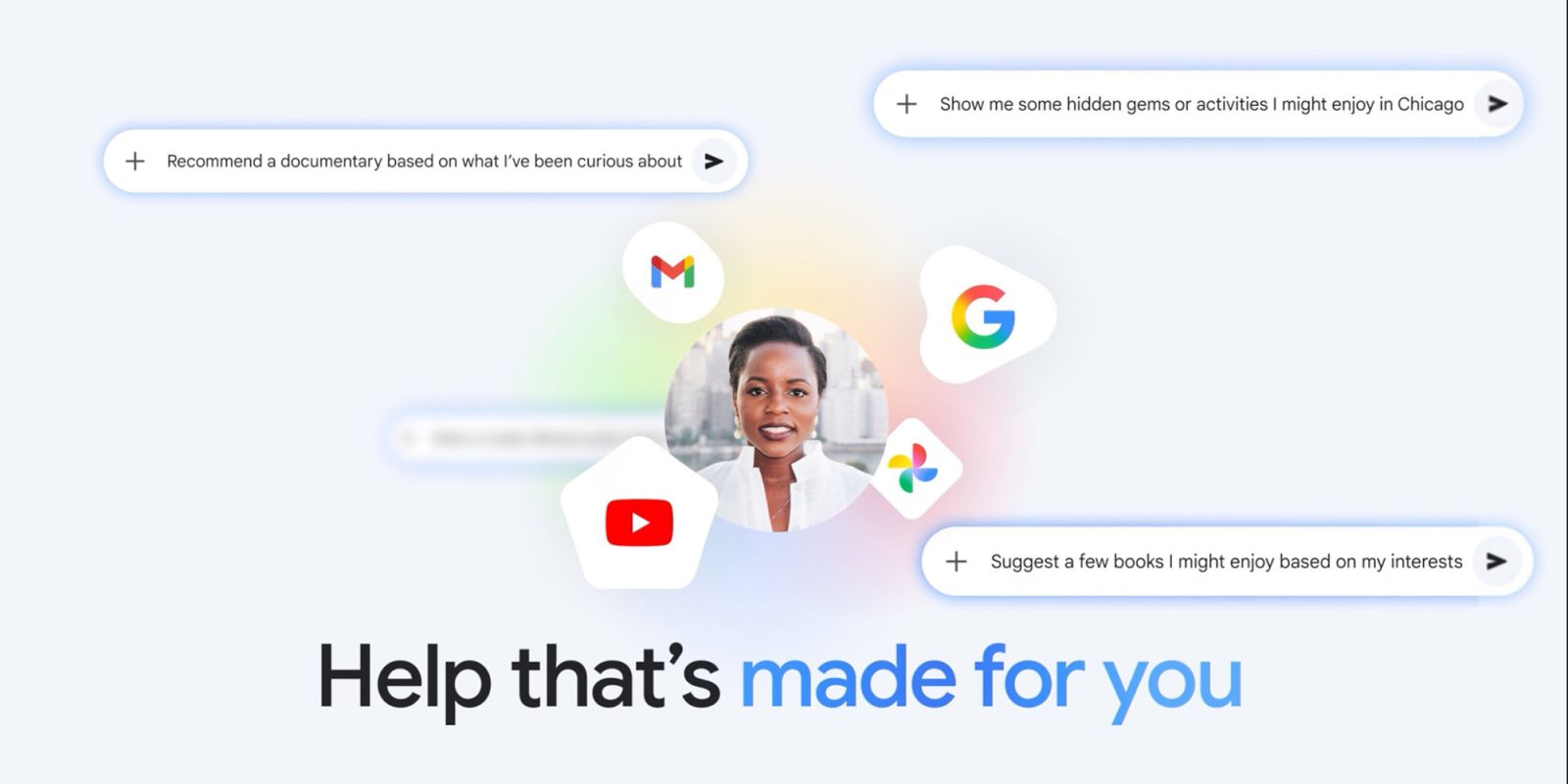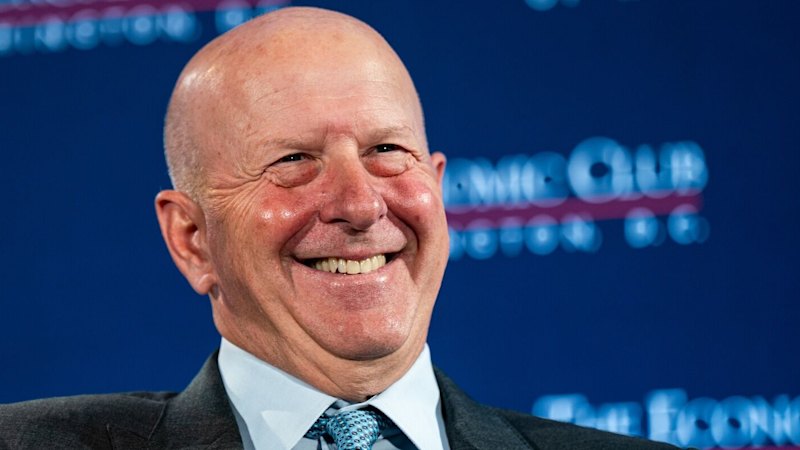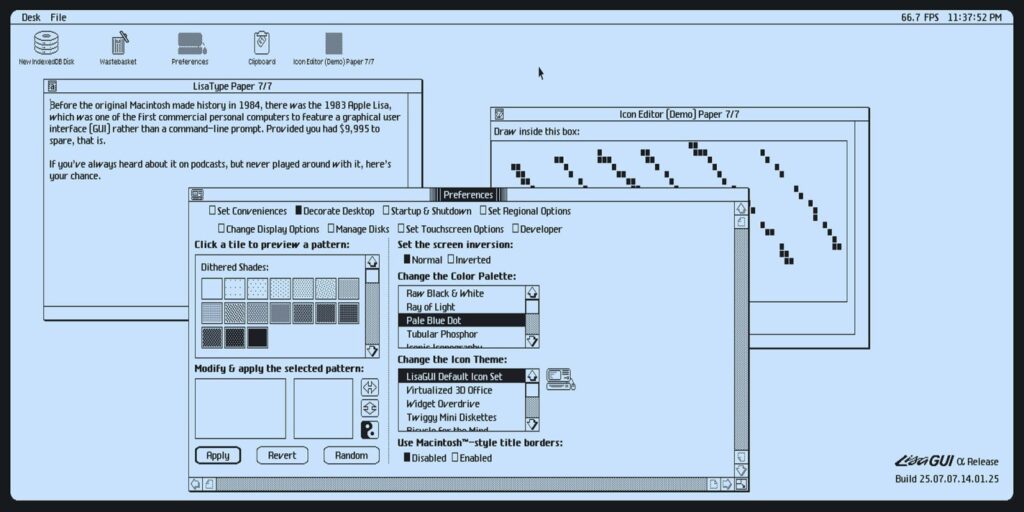
Before the iconic Macintosh became a household name in 1984, Apple had already ventured into the realm of graphical user interfaces with the 1983 Apple Lisa. This pioneering personal computer was among the first to replace the command-line prompt with a GUI, featuring a mouse, icons, and windows. However, its hefty price tag of $9,995 made it accessible to only a privileged few. Now, a new browser-based simulator offers tech enthusiasts a chance to experience this revolutionary system without the financial burden.
The Apple Lisa’s GUI, famously inspired by Xerox’s innovations, marked a significant shift in how users interacted with computers. It laid the groundwork for modern computing interfaces, influencing countless systems that followed. For those unfamiliar with this piece of tech history, the Apple Lisa is a subject of numerous documentaries, books, and films, such as the 1999 TV movie Pirates of Silicon Valley, which dramatizes the early days of Apple and Microsoft.
Recreating the Past: The LisaGUI Project
Thanks to the efforts of developer Andrew Yaros, the Apple Lisa’s interface can now be explored through a meticulous browser-based recreation. Yaros, who owns a Lisa 2/10, unveiled his project on Hacker News, describing it as a web OS crafted in vanilla JavaScript. Unlike a simple CSS theme or an emulator, this project is a complete recreation of the Lisa’s UI, rendered to a single canvas element.
“This is a web OS I wrote in vanilla JS that looks like the Apple Lisa Office System (1983-85), with other contemporaneous influences and additional improvements and features. It’s currently in alpha and isn’t remotely bug free.” – Andrew Yaros
Yaros emphasized that every aspect of the interface, from menus to typefaces, was recreated from scratch. He even developed his own typesetting system to support multiple text styles and generate new glyph variants dynamically. While the project is still in alpha, Yaros is eager for feedback and plans to expand its features and applications.
Historical Significance and Technical Challenges
The Apple Lisa’s design was groundbreaking for its time, but it also came with technical limitations. For instance, when dragging a window, users would see only the frame rather than the entire content. This was a necessary compromise due to the limited processing power and memory bandwidth of the era.
Yaros’s simulator captures these quirks, including the aspect ratio that scales the interface to be 1.5 times as tall as it is wide, mimicking the original display proportions. This attention to detail enhances the authenticity of the experience, especially on high-DPI displays.
“Dragging a window will show just the frame of the window, rather than the entire thing. That was due to limited processing power and memory bandwidth.” – Andrew Yaros
The Legacy of the Apple Lisa
The Apple Lisa may not have achieved commercial success, but its impact on the tech industry is undeniable. It introduced concepts that are now standard in personal computing, shaping the future of user interface design. The LisaGUI project allows both nostalgic users and new generations to appreciate the innovation that paved the way for today’s technology.
Whether you’re a die-hard Apple fan or a curious newcomer, this browser-based simulator offers a unique glimpse into the past. It’s a chance to explore the roots of Apple’s desktop vision and understand the evolution of user interfaces over the decades.
As Yaros continues to refine and expand his project, the LisaGUI stands as a testament to the enduring influence of the Apple Lisa. For those interested in experiencing a piece of computing history, this simulator is a must-try.