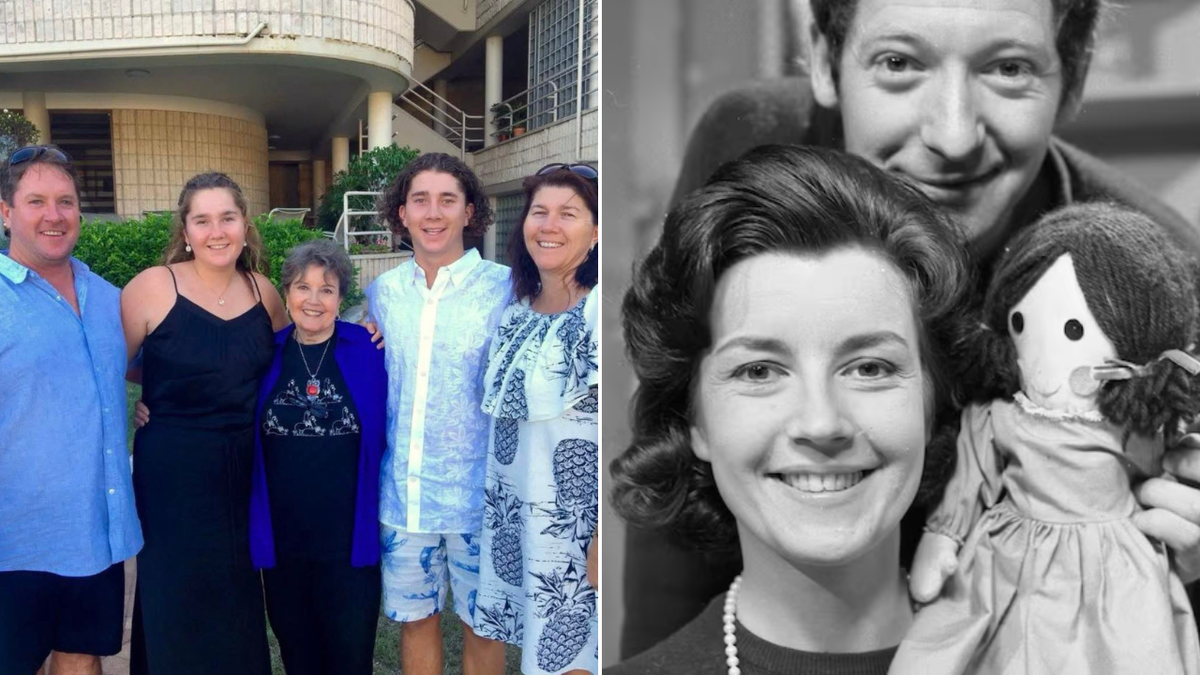Apple has released the second beta version of iOS 26.1 for developers, introducing a series of enhancements and adjustments that aim to improve user experience ahead of the public launch. The update, which follows the initial beta released two weeks ago, includes significant changes to alarm functionality, multitasking features for iPad users, and various user interface updates.
Key Changes in Alarm and Timer Functions
One of the most notable updates in iOS 26.1 beta 2 is the introduction of a new gesture for dismissing alarms and timers. The previous ‘Stop’ button has been replaced with a ‘Slide to stop’ gesture, which requires users to slide a button across the screen to dismiss an alarm. This change is designed to reduce accidental dismissals, making it less likely for users to unintentionally silence their alarms. Both alarms and timers have also seen a redesign, featuring larger on-screen buttons for easier interaction.
Enhanced Multitasking for iPad Users
Another significant addition in this beta version is the return of the Slide Over multitasking feature for iPad users. Following the overhaul of iPad multitasking in iPadOS 26, the previous Slide Over and Split View functionalities were removed. Although the new windowing system allows for some similar functionalities, the updated Slide Over feature now supports only a single app rather than a stack of apps. This provides users with a convenient way to manage additional applications while working on their primary tasks.
In addition, users who utilize external microphones will find a new feature in beta 2 that allows them to adjust input gain directly from the Control Center input panel. This update provides greater control over audio quality during recordings and calls. Furthermore, users can now customize the storage locations for their locally captured audio recordings, adding an extra layer of convenience.
User Interface Enhancements and Reversals
The iOS 26.1 beta 2 also includes various user interface enhancements. For instance, app folder titles and headers within the Settings app have been aligned to the left, improving overall readability. The Apple Vision Pro app has also received an update, now showcasing a 3D model of the user’s device, likely in preparation for the anticipated launch of Vision Pro 2.
Interestingly, Apple has reverted some changes introduced in beta 1, reflecting ongoing adjustments based on developer feedback. These revisions may provide insights into the company’s approach to user experience and functionality.
As developers continue to explore the features of iOS 26.1 beta 2, further updates and enhancements are expected before the public release. Users are encouraged to share their experiences and any new features they discover as the beta testing phase progresses.