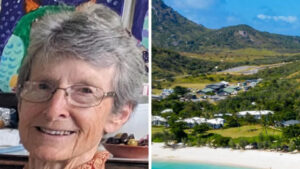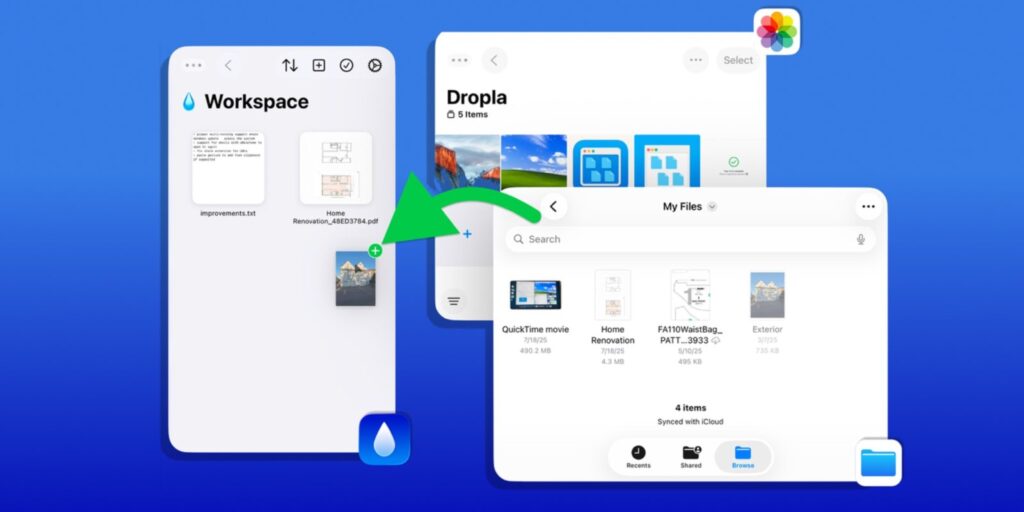
The newly launched app, Dropla, is revolutionizing file management for iPad users with its innovative approach to organization. Designed to enhance multitasking capabilities, this application effectively acts as a central hub for users to manage and transfer files seamlessly across various apps.
Streamlined File Management
Dropla functions as a virtual shelf for files, making it easy to drop and organize documents temporarily between applications. The app leverages the iPad’s multitasking features, allowing users to drag and drop files without the usual clutter that can arise when juggling multiple apps. By serving as a universal clipboard specifically for files, Dropla simplifies the process of handling documents.
One of the standout features is its project organization capabilities. Users can choose between a kanban board or a grid layout, enabling them to visualize workflows that involve numerous files. This flexibility is particularly useful for professionals managing complex projects that require frequent access to various documents.
Intelligent File Handling and Accessibility
Dropla also provides unique functionalities that enhance user experience. For example, when a file is dropped into the app, it intelligently recognizes the type of file. If a user drops an email, Dropla ensures it opens in the mail application, while a PDF will launch in Quick Look for easy editing. This thoughtful design minimizes the time spent switching between apps, allowing for a more efficient workflow.
Available for download on the App Store, Dropla is compatible with iPads running iOS 18.5 and later, as well as the Apple Vision Pro and Apple Silicon Macs. The app is priced at a straightforward $6.99, with no subscription fees, making it an accessible option for those seeking to optimize their digital workspace.
Whether you are a busy professional or a student, Dropla offers a practical solution for organizing files efficiently. Its unique blend of functionality and ease of use positions it as a valuable tool for anyone looking to enhance their multitasking capabilities on the iPad.