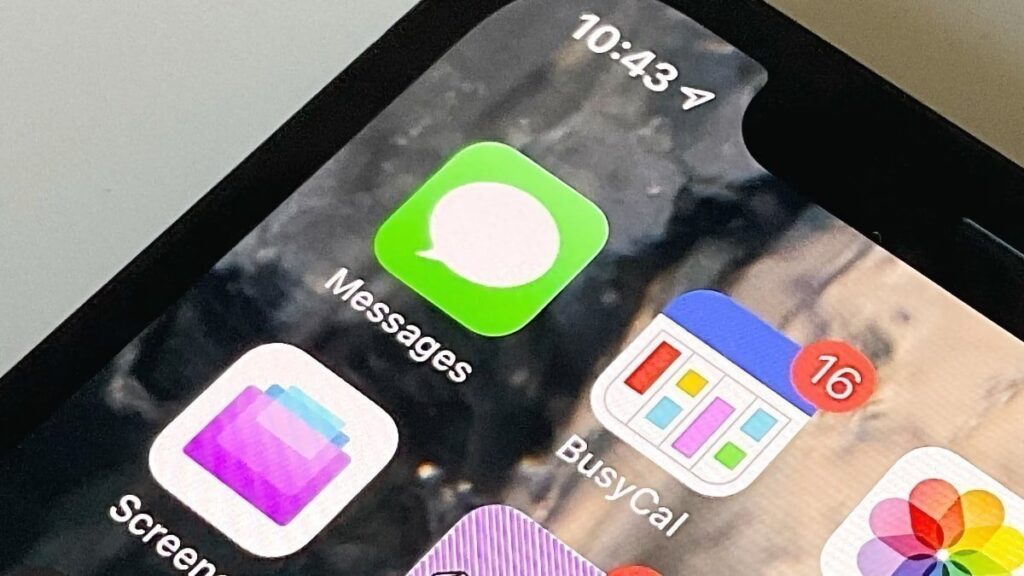
The popular messaging app, iMessage, has a feature that allows users to send audio recordings, which can sometimes result in unintended messages being shared. To avoid embarrassing situations, users should understand how to effectively manage audio recording settings in iMessage.
Audio recordings can be a useful tool for quick communication, offering a hands-free way to send messages. However, the convenience can quickly turn into a potential mishap if recordings are sent without the user’s intention. The app includes a dictation feature that activates when users tap the microphone icon, allowing them to convert speech into text. Despite its advantages, this feature can lead to accidental messages if users are not careful.
To gain better control over audio recordings in iMessage, users can implement a few strategies. One option is to disable the microphone access for iMessage in the device’s settings. This prevents any accidental recordings from being made while the app is open. Another approach is to use the app more consciously. Users should ensure that they are fully aware of their actions when composing messages, particularly when using the dictation feature.
Additionally, it is important for users to familiarize themselves with the layout of the iMessage interface. Knowing where the microphone icon is located can help individuals avoid pressing it inadvertently. For those who use RCS messaging, understanding its integration with iMessage can also enhance communication while minimizing errors.
In summary, while the audio recording feature in iMessage offers convenience, users must remain vigilant to prevent unintended recordings. By adjusting settings and being mindful when using the app, individuals can enjoy the benefits of iMessage without the worry of sending accidental messages.







