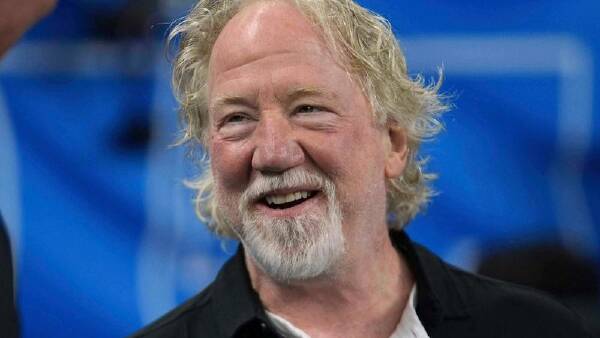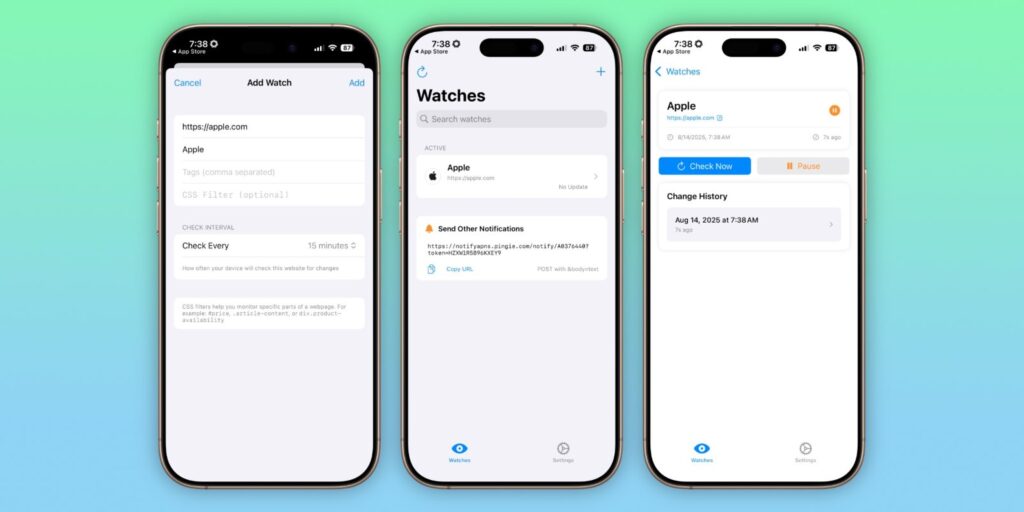
The newly launched app, Notify, provides users with a straightforward solution for monitoring changes on websites. Completely free and operating locally on iPhones, Notify allows individuals to keep track of website updates without the need for external servers or subscriptions.
Key Features of Notify
The primary function of Notify is its ability to detect changes on specified websites at user-defined intervals. Users can easily select the websites they wish to monitor and set a schedule for checking updates. The app keeps a log of these changes, enabling users to review the history of modifications over time.
For more advanced users, Notify integrates with ChangeDetection.io, which enhances the app’s capabilities by providing long-term change history and additional flexibility. This integration is particularly beneficial for those who need a more comprehensive approach to website monitoring.
In addition to monitoring, Notify features an Apple Push Notifications URL. This allows users to receive notifications from various services directly on their devices. For instance, tech-savvy individuals could set up a script to notify them when a lengthy video render on Final Cut Pro is complete. Additionally, Notify supports Apple Shortcuts for automation and includes home screen widgets for quick access to updates.
Availability and Accessibility
Notify is available for download at no cost on the App Store, compatible with iPhone and iPad models running iOS 18.5 or later. The app is ad-free, ensuring a seamless user experience without interruptions or hidden fees.
With its unique features and user-friendly design, Notify stands out as a practical tool for anyone interested in keeping tabs on website changes. Interested users can download Notify today to streamline their website monitoring process.