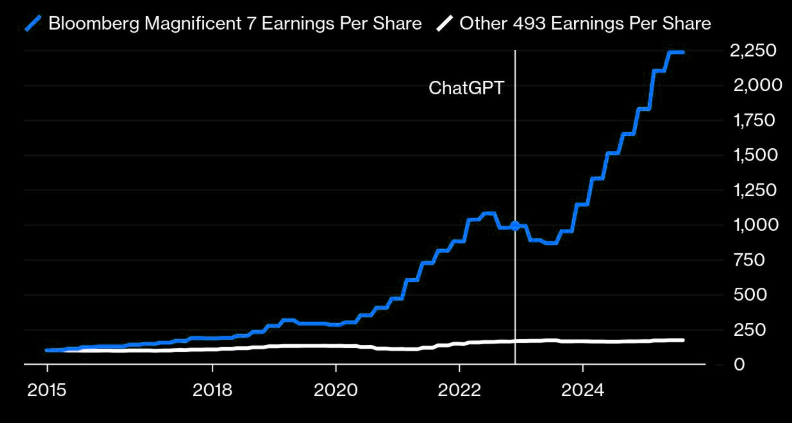UPDATE: Apple has just unveiled its latest software update, iPadOS 26, bringing transformative features that blur the line between iPad and Mac. This urgent announcement reshapes the productivity landscape for users, especially students and professionals.
With iPadOS 26, Apple delivers a revamped software experience that fully utilizes the iPad’s powerful hardware. The update introduces highly requested functionalities like freeform window multitasking, improved file management, and background processes—elevating the iPad’s capabilities significantly. But the crucial question remains: Can it replace a Mac?
The new multitasking options include three modes: Full-Screen, Windowed Apps, and Stage Manager. While the Windowed Apps mode allows users to manage multiple applications seamlessly, navigating these options can be overwhelming for some. Users can resize windows and arrange them freely, making it possible to run up to ten apps simultaneously on more powerful devices. However, performance may lag beyond this limit.
Apple has integrated familiar features from macOS, including traffic-light buttons for window management and a Mac-like menu bar. The Slide Over feature returns, allowing users to pin key apps at the top of the screen, although only one can be pinned at a time—a limitation compared to previous versions.
Beyond multitasking, iPadOS 26 enhances the Files app with a column layout and customizable folders, improving user experience significantly. The new Preview app facilitates easy markup of PDFs and images, catering to the needs of content creators. Additionally, background processing capabilities mean that lengthy tasks, like file downloads, can continue while switching apps—an essential feature for busy professionals.
However, despite these advancements, the iPad still faces limitations compared to a Mac. Many desktop-class applications, including Adobe Premiere and Final Cut Pro, remain incompatible. The iPad’s browser capabilities are still restricted, affecting user experience on dynamic websites. Moreover, the absence of a Terminal limits advanced users who rely on automation and coding tools.
The question of whether an iPad can effectively replace a Mac depends on personal workflow needs. For light tasks such as document editing, managing PDFs, and attending online meetings, the iPad holds its ground. Its cellular connectivity offers an edge for users constantly on the move. However, power users with reliance on complex applications may find the iPad lacking.
As the iPad inches closer to becoming a viable alternative, it serves as an excellent companion for many. The potential for creative professionals and podcasters to adopt the iPad as their primary device has never been greater.
For those contemplating a switch or upgrade, the $999 MacBook Air may still be a more suitable choice for robust productivity needs.
In summary, while the iPadOS 26 update represents a significant leap towards bridging the gap between iPad and Mac, it still falls short of fully replacing the Mac for many users. The landscape of digital productivity is evolving rapidly, and Apple’s latest move is set to spark discussions among tech enthusiasts and casual users alike. Stay tuned for more updates as users dive into the new features and share their experiences!